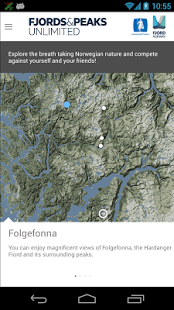Hikeline 1.0
Free Version
Publisher Description
With this app you can collect all of your Hikeline photos, access an offline map useful when hiking, and see the Hall of Fame of other Hikeline-hikers. To collect your photos, input the number of your Hikeline token.
In order to use the stations you need a Hikeline-token. You can receive a Hikeline token in the reception at Myrkdalstovo, Bavallstunet, Hanguren Restaurant, Voss Tourist Information and at Fonna Glacier Ski Resort.
The best starting point for the hike Finnbunuten hikeline-station is Myrkdalen Skiresort. To reach the stations at Hangurstoppen or Lønahorgi, you can start your hike in Voss centre or at Bavallen (Voss Resort). The hike to Hangurstoppen is short and relatively easy, and from there you can go on to Lønahorgi. The Hikeline-station at Folgefonna is best reached from Folgefonna Glacier Ski Resort. You can find more information about the hike to Folgefonna at Jondal Tourist Information or Fonna Glacier Ski Resort.
The routes to Lønahorgi, Finnbunuten and Folgefonna Hikeline-stations run through high mountain terrain, and the tracks can be rough. Be prepared and equipped for bad weather, and wear sturdy footwear!
The Hiking Guide for Voss and the region around can be found at the same places as the Hikeline-token. In the guide you will find maps and detailed information about the routes to the Hikeline stations in the Voss area; Hangurstoppen, Lønahorgi and Finnbunuten.
Have a good hike!
About Hikeline
Hikeline is a free app for Android published in the Other list of apps, part of Home & Hobby.
The company that develops Hikeline is Skiline Media GmbH. The latest version released by its developer is 1.0. This app was rated by 1 users of our site and has an average rating of 5.0.
To install Hikeline on your Android device, just click the green Continue To App button above to start the installation process. The app is listed on our website since 2013-06-20 and was downloaded 4 times. We have already checked if the download link is safe, however for your own protection we recommend that you scan the downloaded app with your antivirus. Your antivirus may detect the Hikeline as malware as malware if the download link to com.hikeline is broken.
How to install Hikeline on your Android device:
- Click on the Continue To App button on our website. This will redirect you to Google Play.
- Once the Hikeline is shown in the Google Play listing of your Android device, you can start its download and installation. Tap on the Install button located below the search bar and to the right of the app icon.
- A pop-up window with the permissions required by Hikeline will be shown. Click on Accept to continue the process.
- Hikeline will be downloaded onto your device, displaying a progress. Once the download completes, the installation will start and you'll get a notification after the installation is finished.